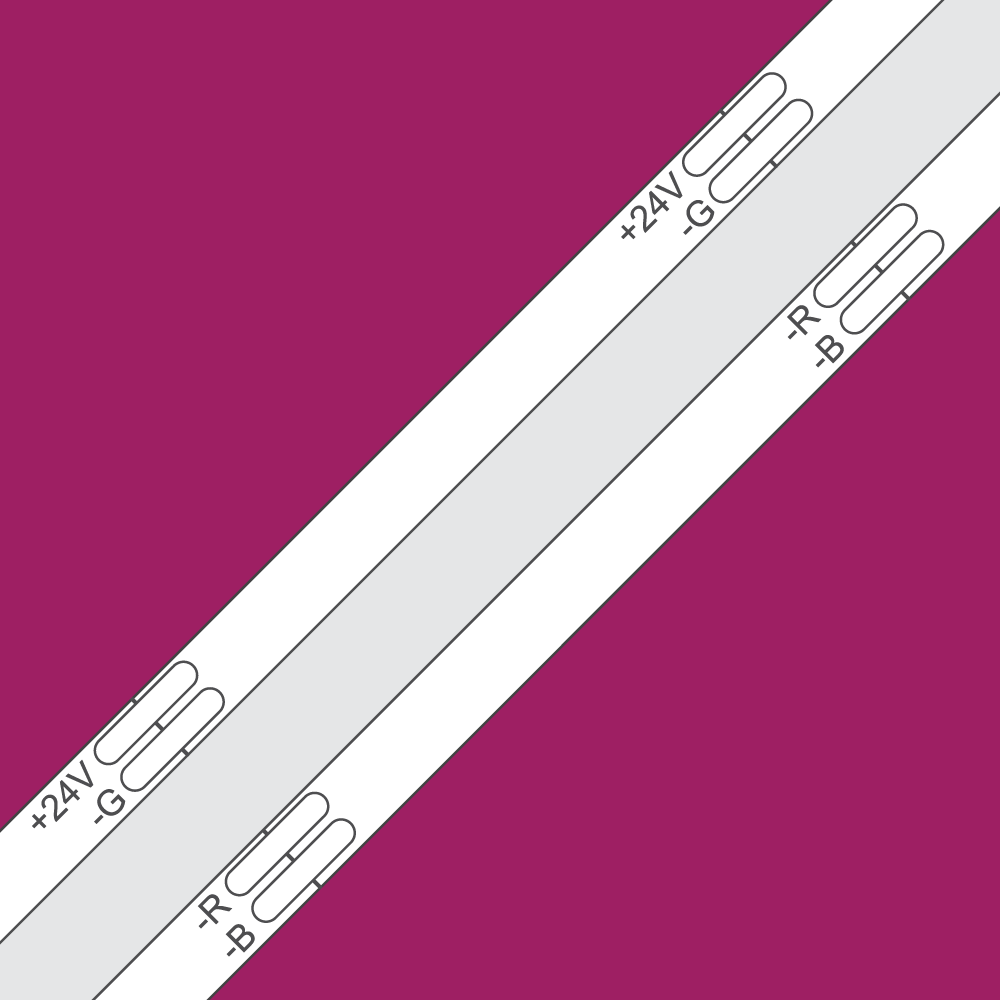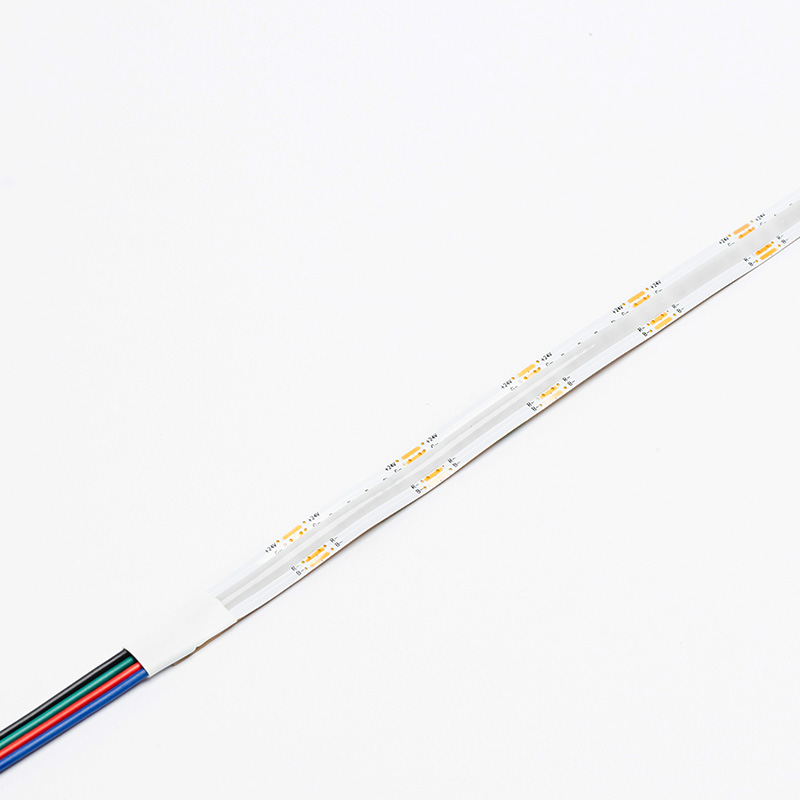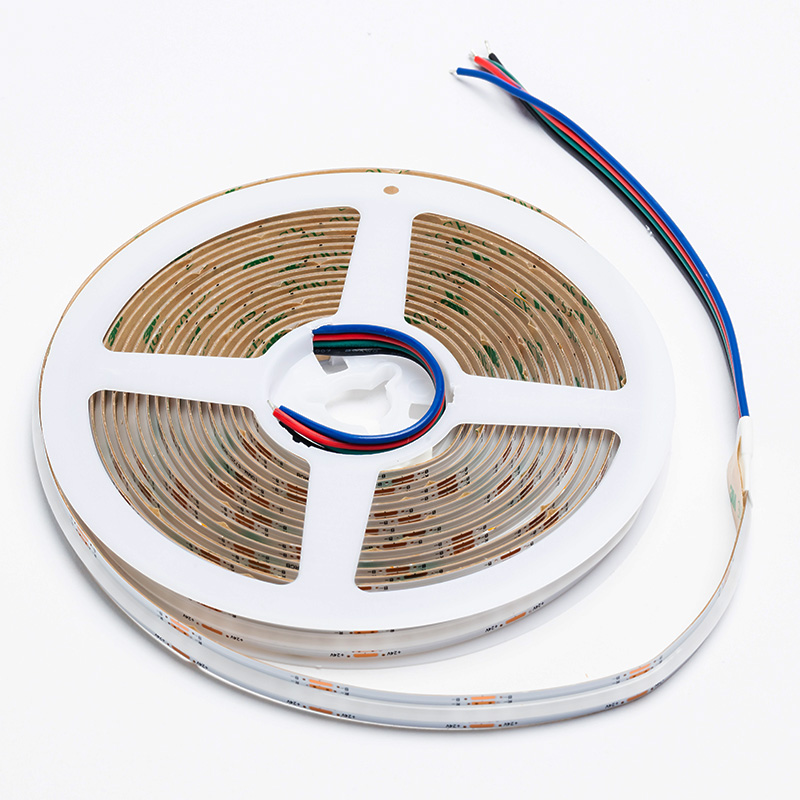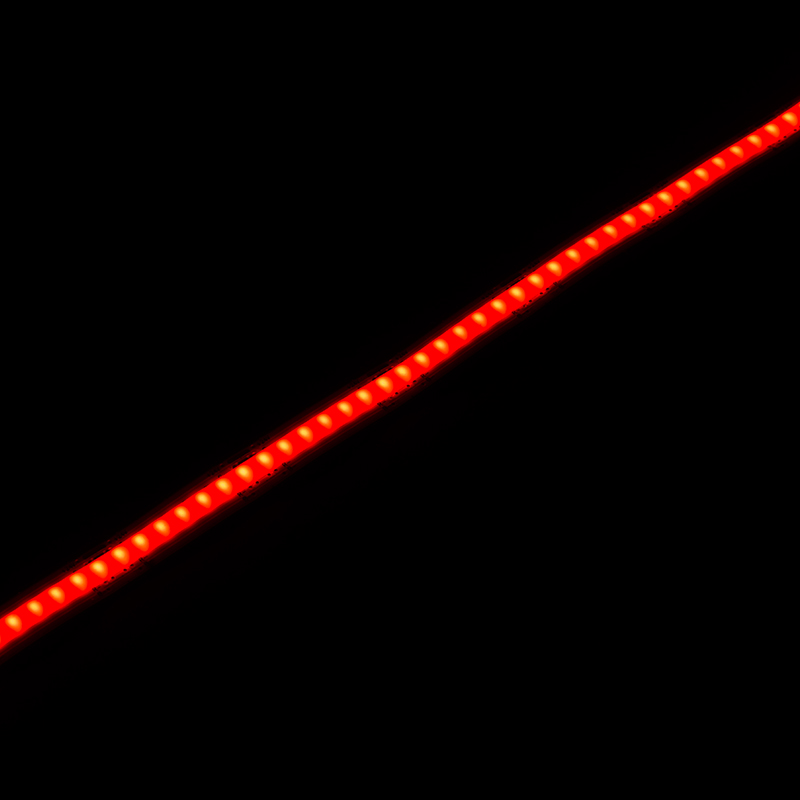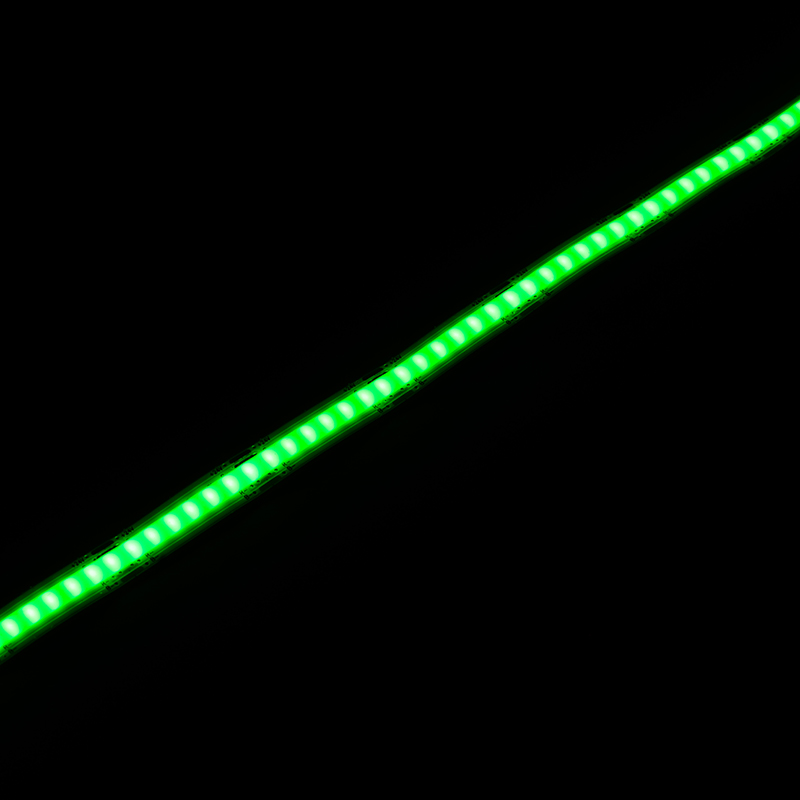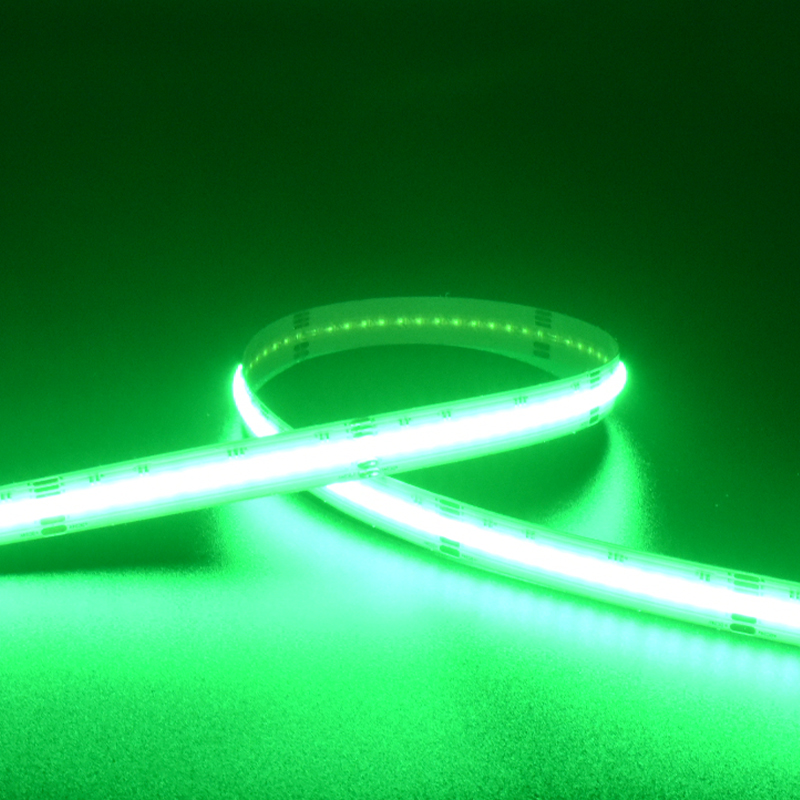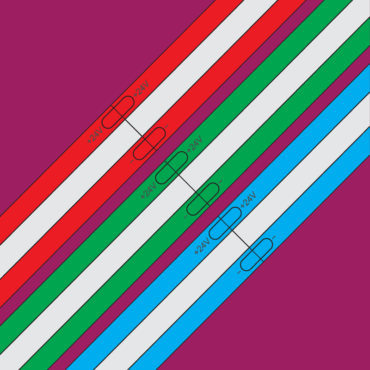Our versatile cut-anywhere SupaCOB RGB Premium LED Strip was purpose-built for shopfitting and architectural lighting applications.
Experience ultra-high colour rendering with a 90 CRI (Colour Rendering Index). This This high-efficiency 24V dotless and dimmable LED Strip Light is perfect for retail, commercial and residential spaces. SupaCOB Premium is available in Warm White (3000K), Natural White (4000K) and Pure White (5000K), plus RGB and RGBW colour variants, all with an impressive 5 year warranty.