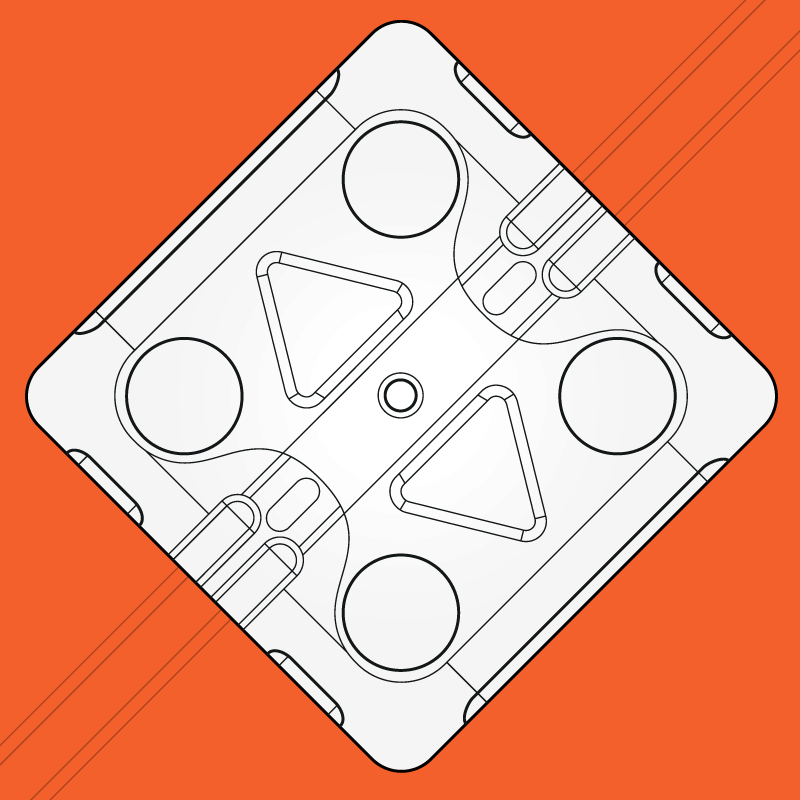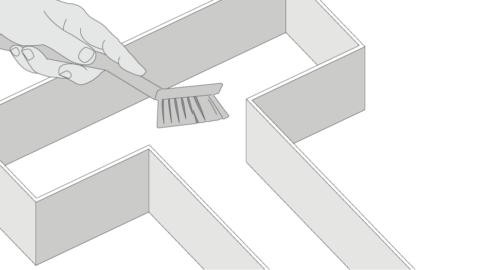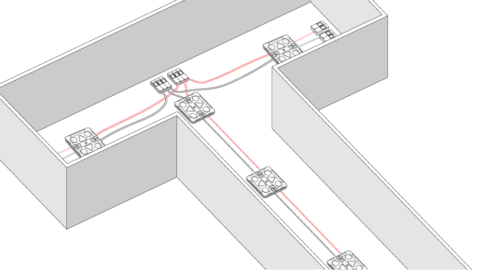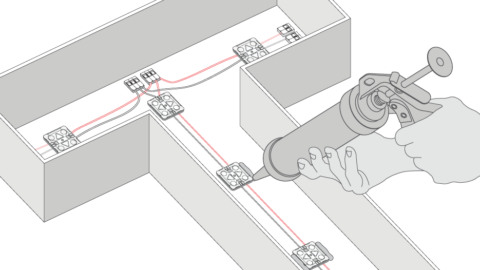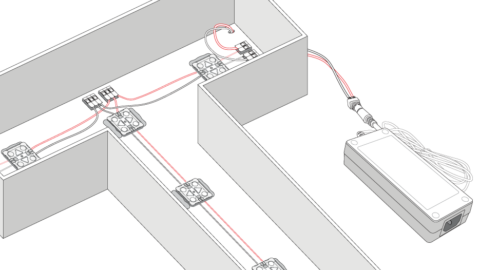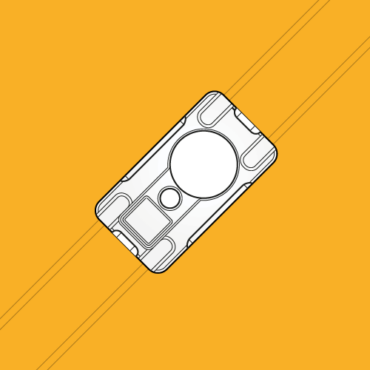If you need a lot of light, then Luminaire is the module for the job.
This super bright LED module has a remarkable pitch of 300mm, radiating 285 lumens per module. Operating in the 150-350mm depth range makes it ideal for oversized channel letters, extra large light boxes and sky signs. With the ability to run an impressive 25 LED modules per series with constant current technology, Luminaire is an excellent indoor and outdoor LED lighting module, with the latest 160º “Batwing” optic design. Our Luminaire LED module is available in Cool White (6500K), with an impressive 5 year warranty.